Managing Your Prompts
Prompts are the foundation of your AI search monitoring strategy. Unlike traditional SEO keywords, prompts are natural language questions that represent how real users interact with AI assistants. This guide will teach you how to create, manage, and optimize your prompts for maximum insight.Why Prompts Matter
Key Insight: AI models work with natural language questions, not traditional keywords. Visibility in AI means being mentioned or having your content cited when users ask relevant questions.
The AI Search Paradigm Shift
Traditional SEO focuses on keywords and rankings on search engine results pages (SERPs). AI search is fundamentally different:Traditional SEO
- Keyword-based
- Page ranking focus
- Click-through competition
- SERP position tracking
AI Search
- Question-based
- Mention and citation focus
- Direct answer generation
- Response content tracking
Unlike traditional SEO, AI search tracking requires patience. Results take time to be meaningful. Consistent monitoring over weeks and months reveals true patterns and trends.
Accessing Prompt Management
Navigate to the prompts page from your dashboard sidebar:1
Open Dashboard
Log in to your RankSmith account and access your dashboard
2
Click 'Prompts'
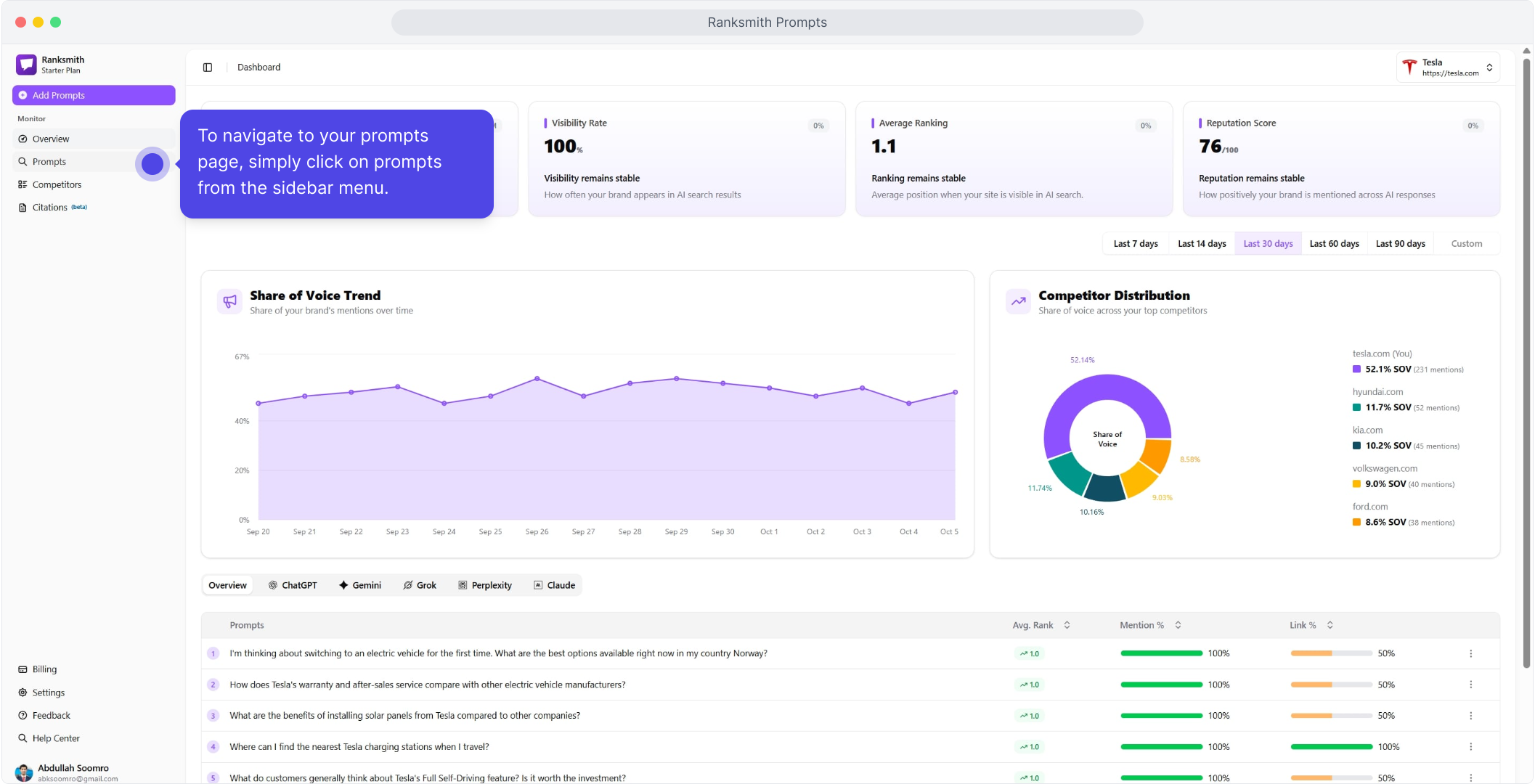 Find the Prompts section in the left sidebar navigation
Find the Prompts section in the left sidebar navigation3
View Your Prompts
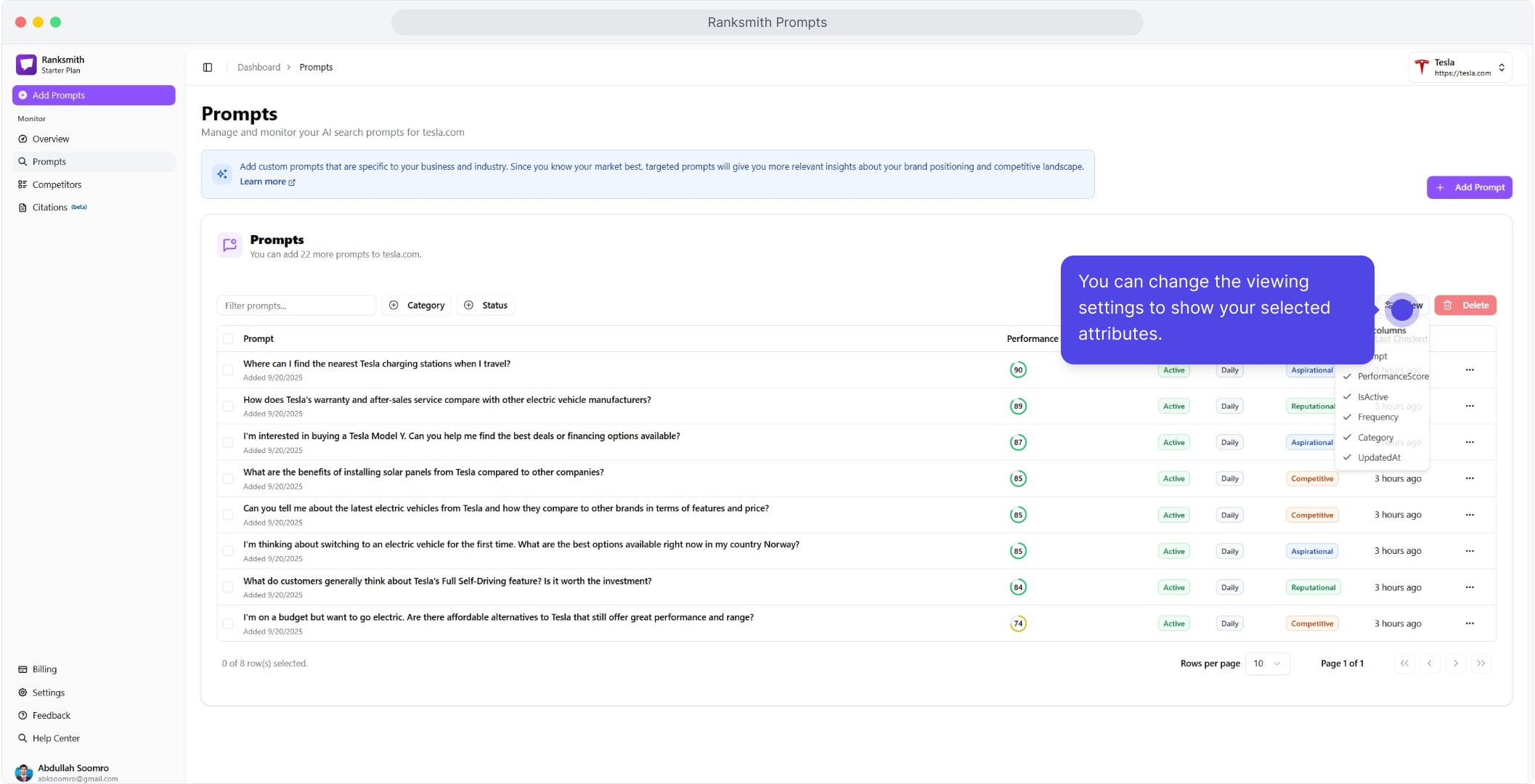 See all your active, paused, and archived prompts with their performance metrics
See all your active, paused, and archived prompts with their performance metricsPrompt Management Features
Filtering and Organization
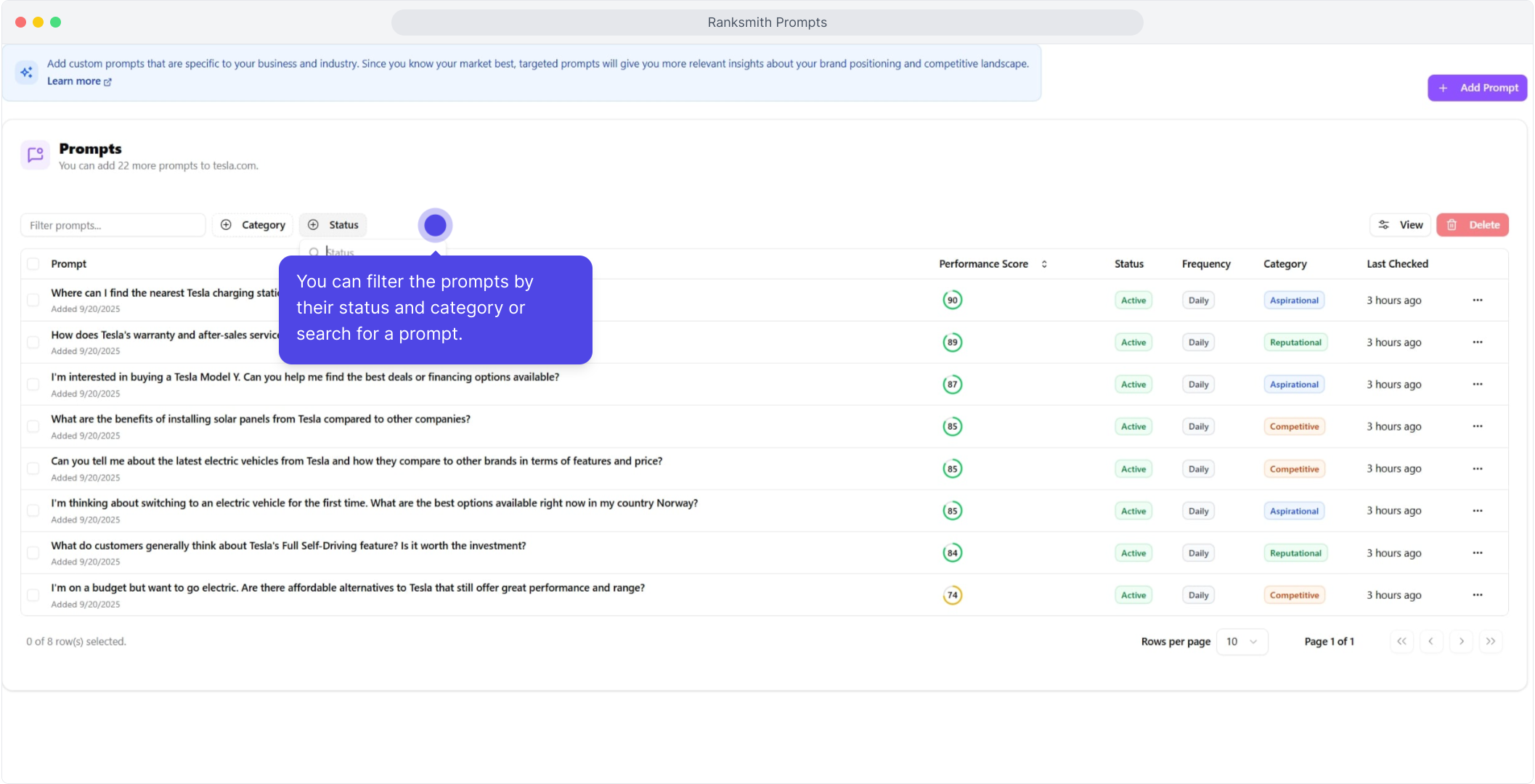 Organize your prompts effectively:
Organize your prompts effectively:
Filter by Status
- Active: Currently being monitored
- Paused: Temporarily disabled
- Archived: Stored for reference
Filter by Category
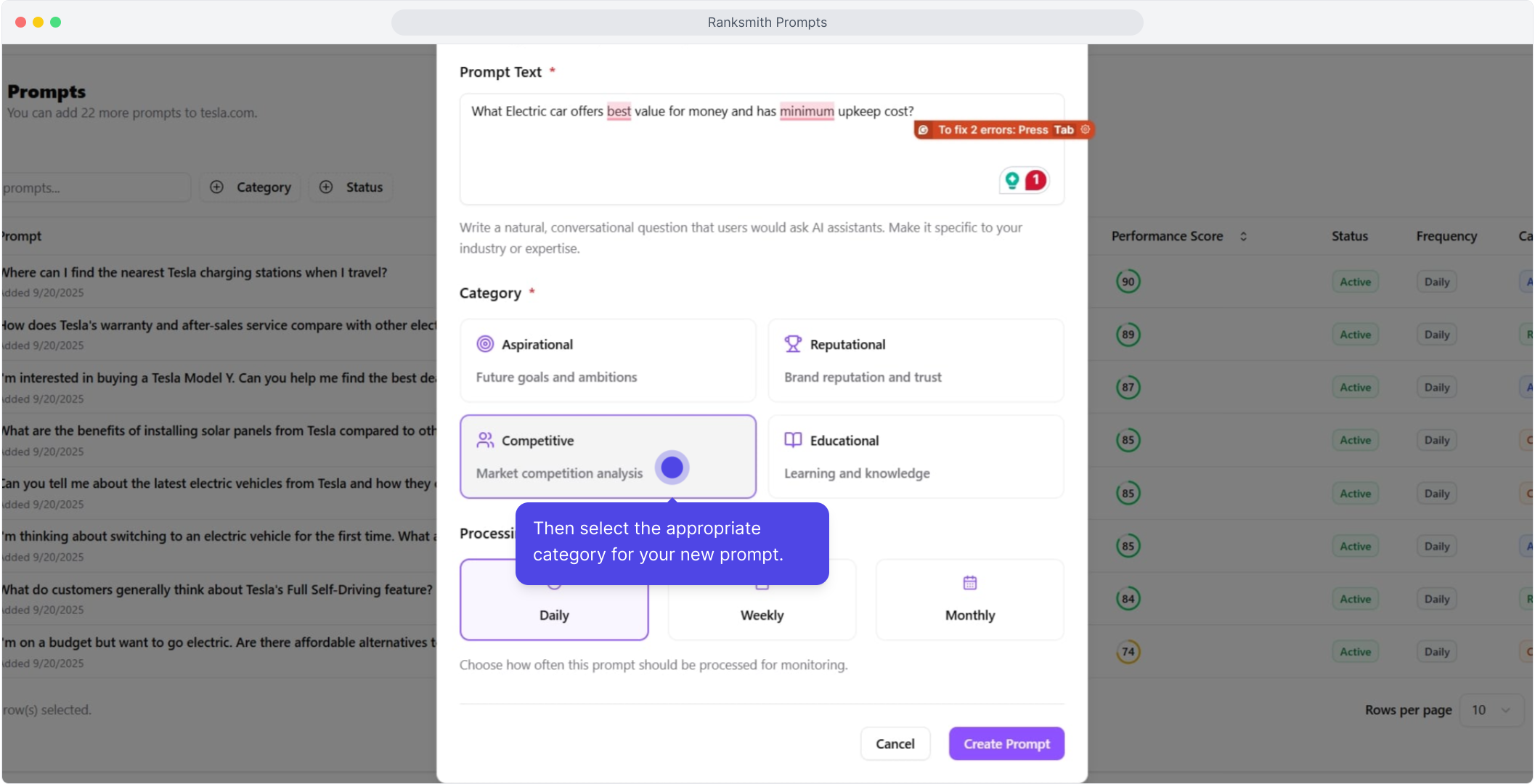
- Aspirational
- Reputational
- Competitive
- Educational
Search Function
Quickly find specific prompts using keyword search
Customize View
Adjust columns and display settings to match your workflow
Creating Effective Prompts
The Anatomy of a Good Prompt
A well-crafted prompt should:Sound Natural and Conversational
Sound Natural and Conversational
Write prompts as actual questions users would ask an AI assistant. Avoid keyword stuffing or awkward phrasing.Good: “What are the best project management tools for remote teams?”Bad: “project management software tools remote work best”
Be Specific to Your Niche
Be Specific to Your Niche
Target your actual audience and use-cases rather than generic queries.Good: “Which CRM is best for real estate agents managing 50+ leads per month?”Bad: “best CRM software”
Reflect Real Customer Intent
Reflect Real Customer Intent
Think about what problems your customers are trying to solve and how they’d ask an AI for help.Good: “How can small businesses reduce customer churn?”Bad: “customer churn statistics”
Cover Different Buyer Journey Stages
Cover Different Buyer Journey Stages
Create prompts for awareness, consideration, and decision stages.Awareness: “What is AI search monitoring?”Consideration: “How does RankSmith compare to traditional SEO tools?”Decision: “Is RankSmith worth it for a SaaS startup?”
Adding a New Prompt
Follow these steps to add a new prompt to your monitoring:1
Click 'Add Prompt'
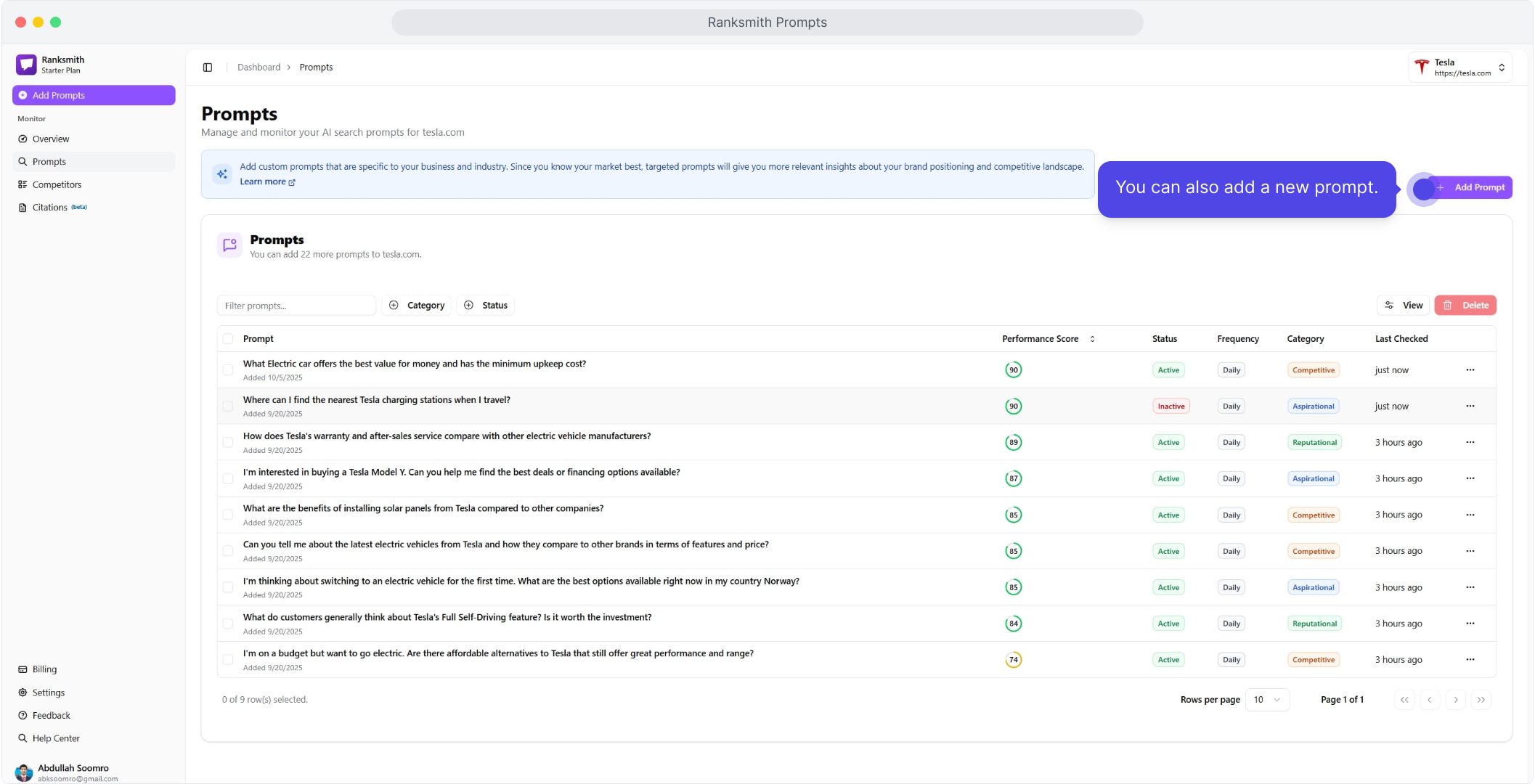 From the prompts page, click the “Add New Prompt” or ”+” button
From the prompts page, click the “Add New Prompt” or ”+” button2
Write Your Prompt
Type a natural language question that your potential customers would ask an AI assistant
3
Select a Category
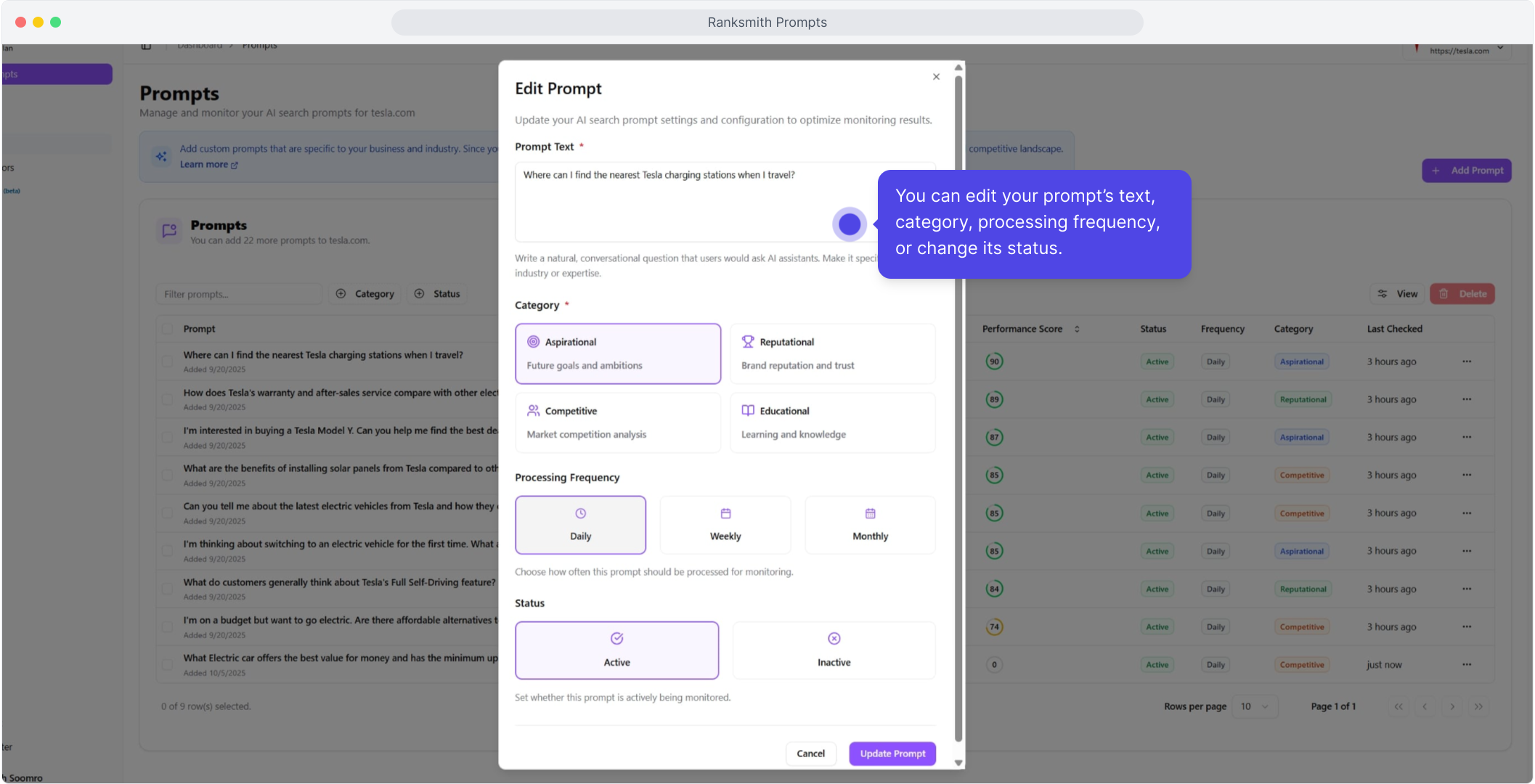 Choose the category that best fits your prompt’s purpose
Choose the category that best fits your prompt’s purpose4
Configure Settings
Set processing frequency and platform preferences (optional)
5
Save and Monitor
Click save - RankSmith will begin tracking this prompt within 24 hours
Prompt Categories Explained
RankSmith organizes prompts into four strategic categories:Aspirational
Purpose: Track future goals, innovation, and industry trends Use for prompts about:- Industry future and predictions
- Emerging trends and technologies
- Innovation and new approaches
- Vision and thought leadership
Reputational
Purpose: Monitor brand image, perception, and sentiment Use for prompts about:- Brand mentions and awareness
- Company reputation and reviews
- Trust and credibility
- Customer satisfaction
Competitive
Purpose: Analyze market position and competitor comparisons Use for prompts about:- Direct competitor comparisons
- Alternative solutions
- Market positioning
- Differentiation
Educational
Purpose: Track knowledge sharing and learning opportunities Use for prompts about:- How-to questions
- Educational content
- Problem-solving
- Best practices and guides
Maintain a balanced portfolio across all four categories for comprehensive AI search visibility tracking.
Editing and Managing Prompts
Editing Existing Prompts
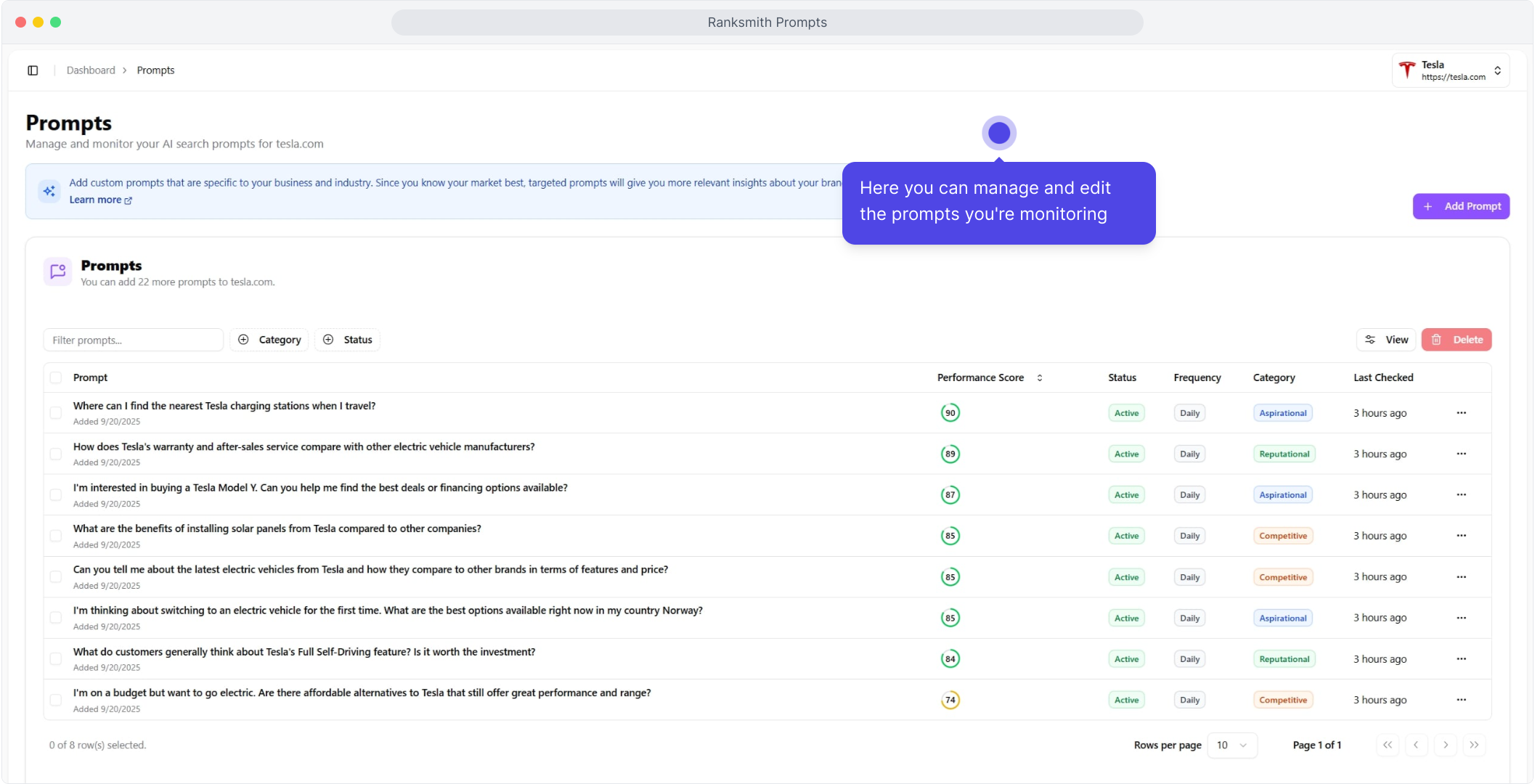 Update prompts as your strategy evolves:
Update prompts as your strategy evolves:
1
Locate the Prompt
Find the prompt you want to edit in your prompts list
2
Open Menu
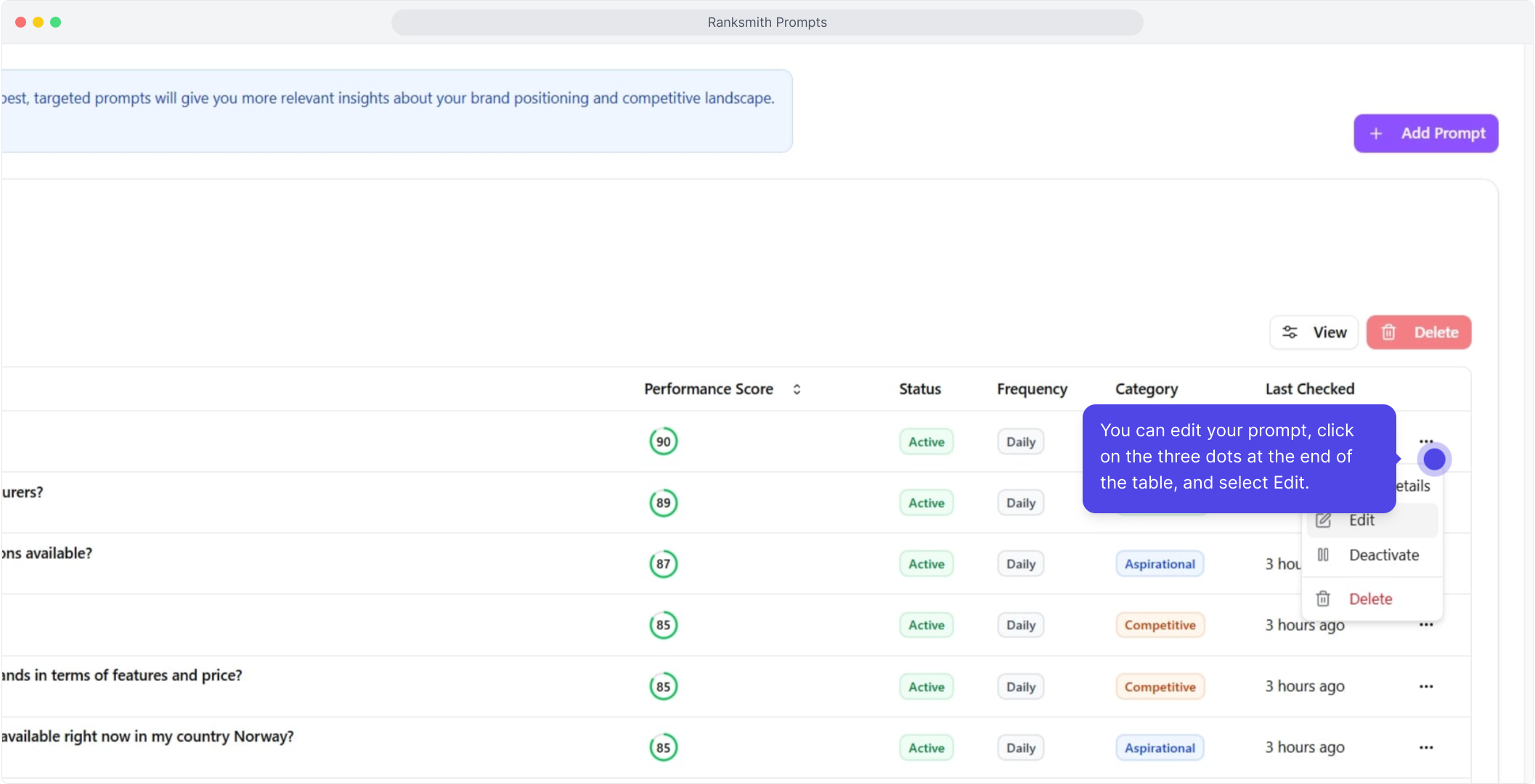 Click the three-dot menu icon next to the prompt
Click the three-dot menu icon next to the prompt3
Select 'Edit'
Choose the edit option from the dropdown menu
4
Modify Settings
Update the prompt text, category, or processing frequency
5
Save Changes
Click save - changes take effect in the next monitoring cycle
Prompt Actions
Available actions for each prompt:Edit
Modify prompt text, category, or settings
Pause
Temporarily stop monitoring without deleting
Archive
Remove from active view but preserve historical data
Delete
Permanently remove prompt and its data
Duplicate
Create a copy to test variations
View Results
See detailed performance and AI responses
Prompt Strategy Best Practices
Start with Core Coverage
Begin with 5-10 prompts covering:1
Brand Awareness
2-3 prompts asking directly about your brand or product
2
Problem/Solution
2-3 prompts about problems your product solves
3
Competitor Comparison
2-3 prompts comparing you to main competitors
4
Use Case Specific
1-2 prompts targeting your key customer segments
Expand Strategically
As you learn what works:- Test Variations - Create multiple versions of high-performing prompts
- Cover Long-Tail - Add specific, niche prompts for targeted audiences
- Monitor Trends - Add prompts about emerging topics in your industry
- Fill Gaps - Create prompts where competitors appear but you don’t
Don’t create too many prompts at once. Start with 10-15 and expand to 30-50 over time as you understand patterns.
Prompt Maintenance Schedule
Establish a regular review cycle:- Weekly: Review performance of all active prompts
- Bi-weekly: Add 2-5 new prompts based on insights
- Monthly: Archive low-value prompts and audit categories
- Quarterly: Major strategy review and realignment
Advanced Prompt Techniques
Competitor Monitoring Prompts
Track competitor visibility effectively:Problem-First Prompts
Focus on customer problems:Decision-Stage Prompts
Capture high-intent queries:Measuring Prompt Performance
Key Metrics Per Prompt
Track these indicators for each prompt:Mention Rate
How often your brand appears in responses (0-100%)
Average Rank
Average position when mentioned (lower is better)
Trend
Is performance improving, declining, or stable?
Competitor Comparison
How you perform vs. competitors on this prompt
Optimization Decisions
Based on performance:- High performing prompts (Rank 1-3, 60%+ mention rate): Maintain and create similar prompts
- Medium performing prompts (Rank 4-7, 30-60% mention rate): Opportunity for improvement through content
- Low performing prompts (Rank 8+, < 30% mention rate): Major content gaps - high priority for new content creation
- No mentions: Critical gaps - create comprehensive content immediately or reconsider prompt relevance
Common Mistakes to Avoid
Using Too Many Similar Prompts
Using Too Many Similar Prompts
Avoid creating 20 variations of the same question. Spread coverage across different topics and intents.
Ignoring Low-Performing Prompts
Ignoring Low-Performing Prompts
Low performance indicates content opportunities. Don’t just delete them - use them to guide content strategy.
Not Updating Prompts
Not Updating Prompts
Language and trends evolve. Review and refresh prompts quarterly to stay current.
Focusing Only on Brand Terms
Focusing Only on Brand Terms
Most AI searches don’t mention brands directly. Focus on problems, solutions, and use cases.
Expecting Immediate Results
Expecting Immediate Results
AI search optimization takes weeks or months. Don’t judge prompts by first-day performance.
Prompt Templates by Industry
SaaS/Software
E-commerce/Retail
Professional Services
B2B Services
Next Steps
View Your Dashboard
See how your prompts are performing
Getting Started Guide
Review setup basics if you’re new to RankSmith
FAQ
Find answers to common questions
Contact Support
Get personalized help with your prompt strategy
Remember: Quality over quantity. 15 well-chosen prompts will provide more value than 50 random ones. Focus on prompts that reflect real customer questions.