Understanding Your Dashboard
Your RankSmith dashboard is your command center for monitoring how AI search engines mention and rank your brand. This guide will help you understand all the metrics, features, and insights available.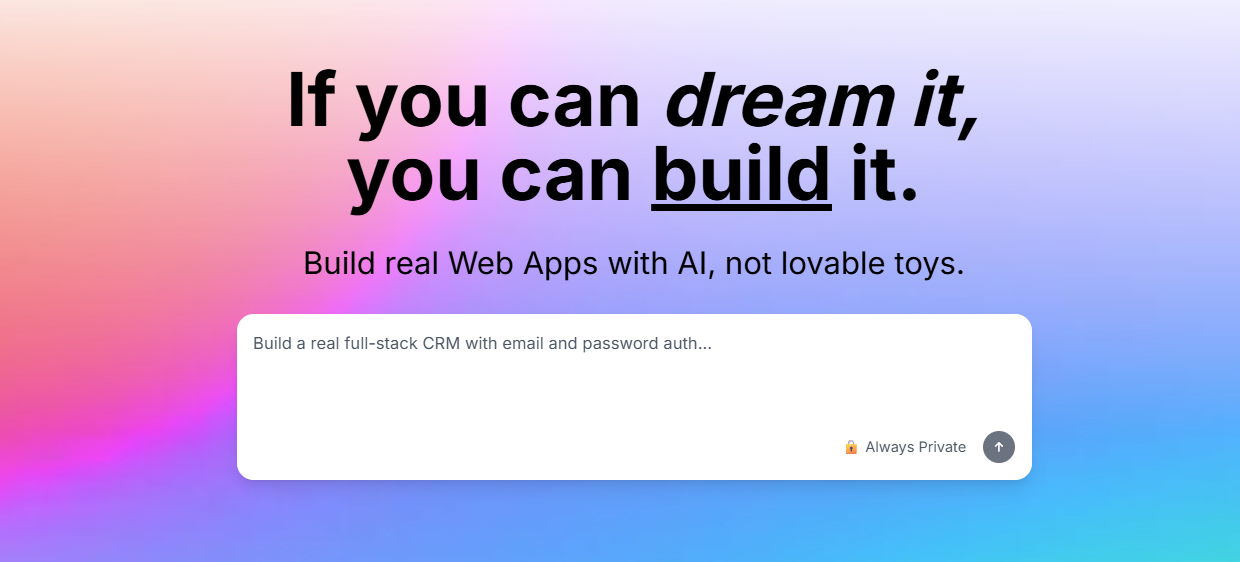
Dashboard Overview
The dashboard provides a quick snapshot of your brand’s performance across AI search platforms. Here are the key metrics you’ll see at a glance:Authority Index™
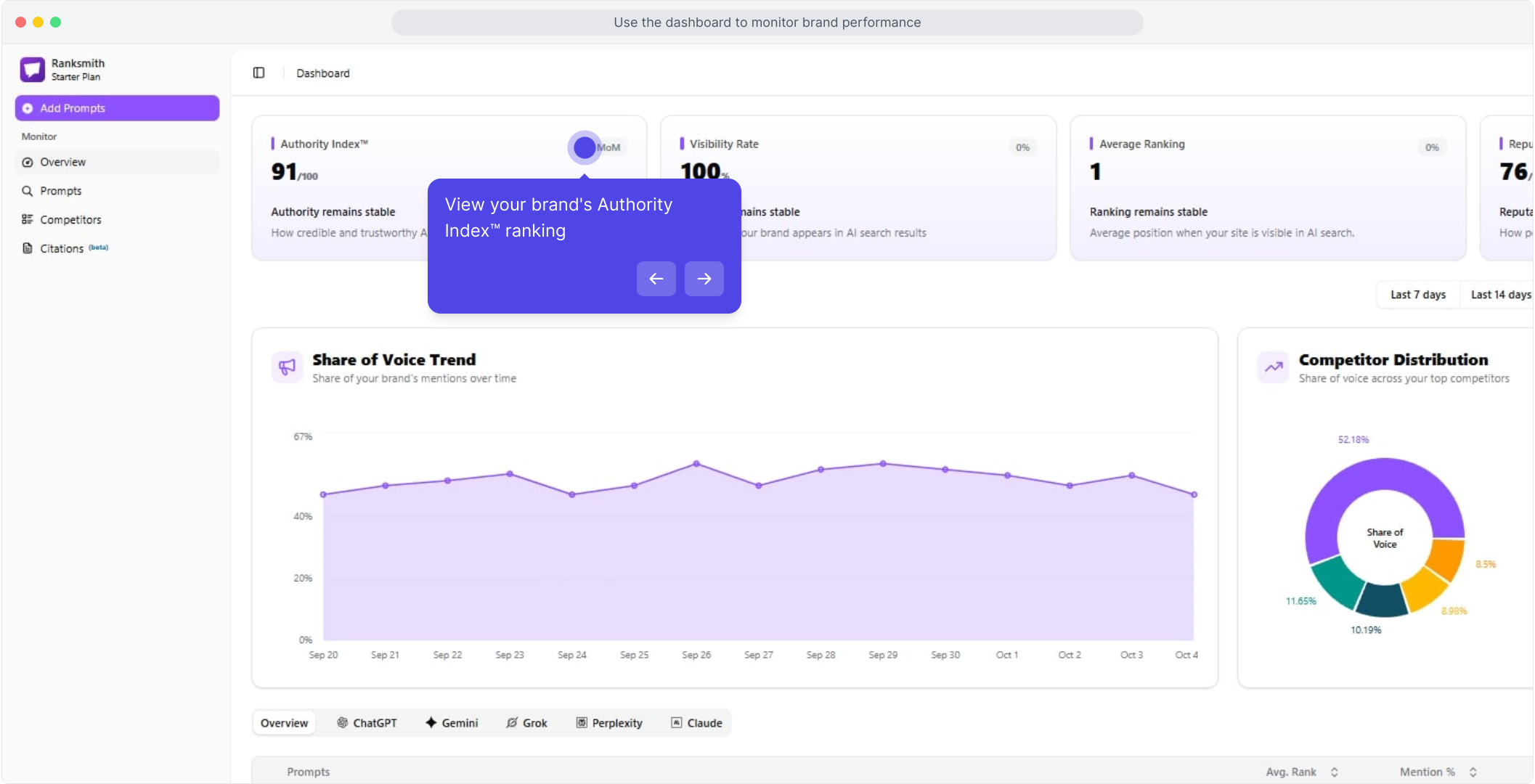 Your overall ranking and authority score across all monitored AI platforms
Your overall ranking and authority score across all monitored AI platformsVisibility Rate
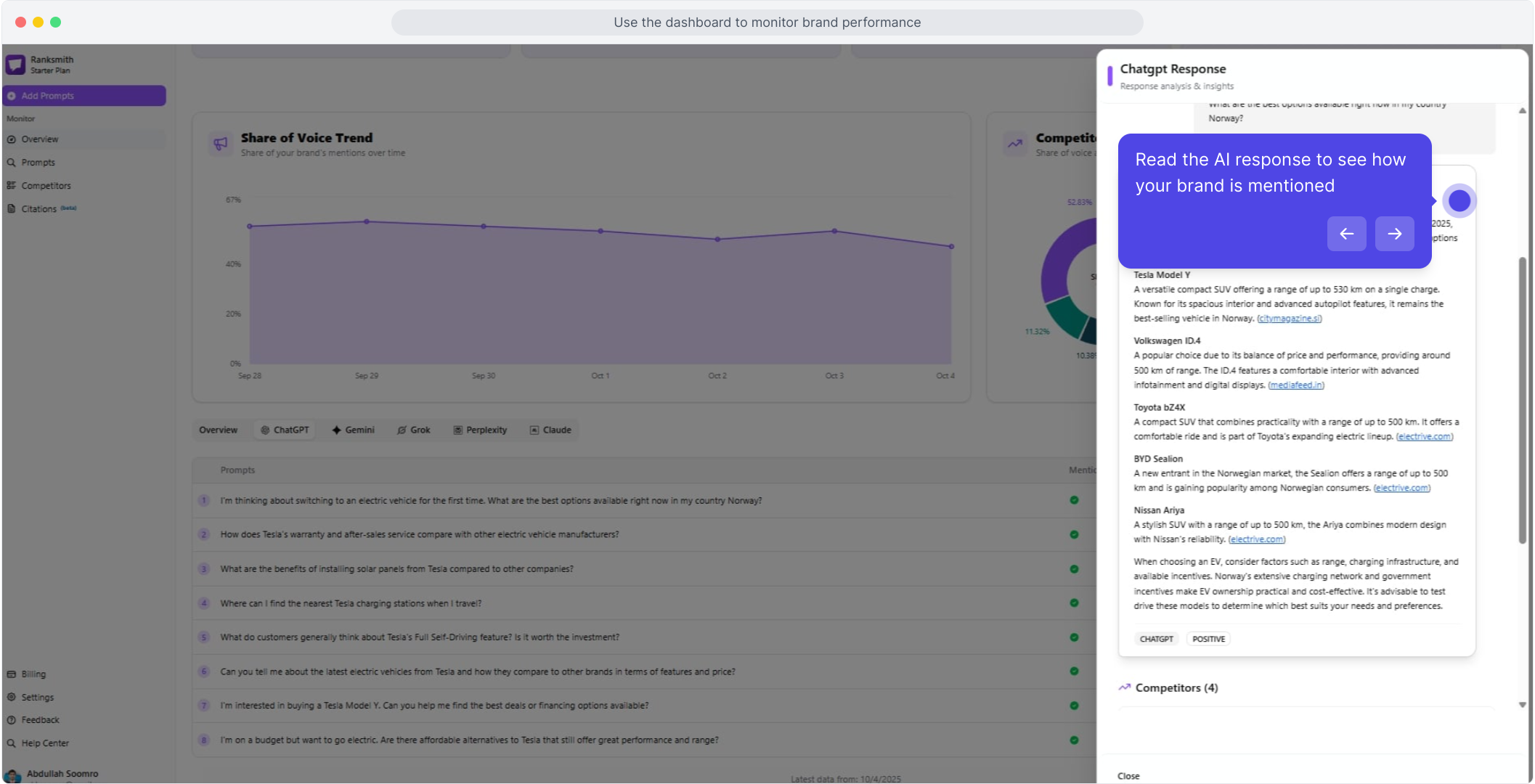 The percentage of prompts where your brand appears in AI responses
The percentage of prompts where your brand appears in AI responsesAverage Ranking
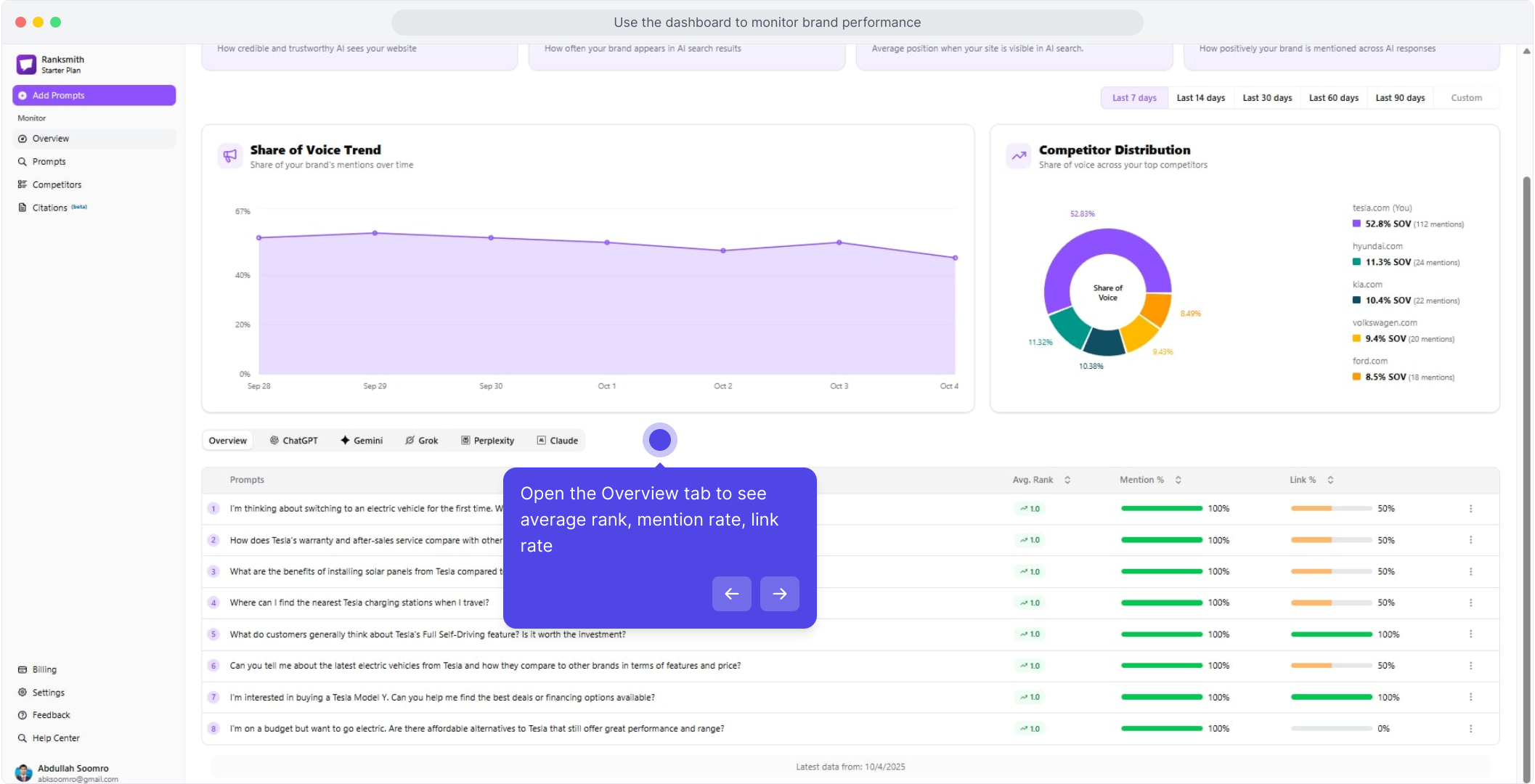 Your average position when mentioned across different AI platforms
Your average position when mentioned across different AI platformsReputation Score
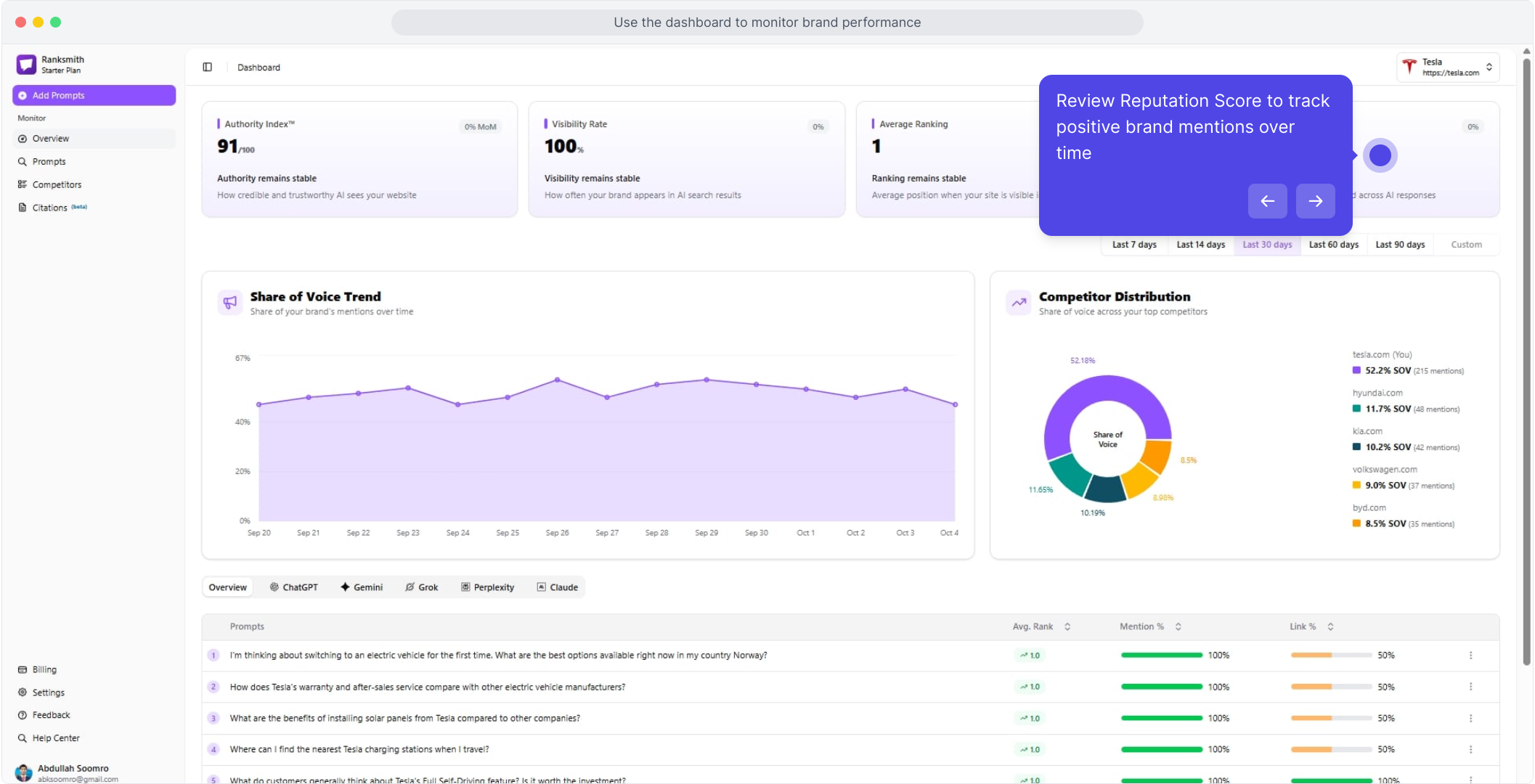 Overall sentiment and quality of your brand mentions
Overall sentiment and quality of your brand mentionsKey Dashboard Features
1. Timeframe Selection
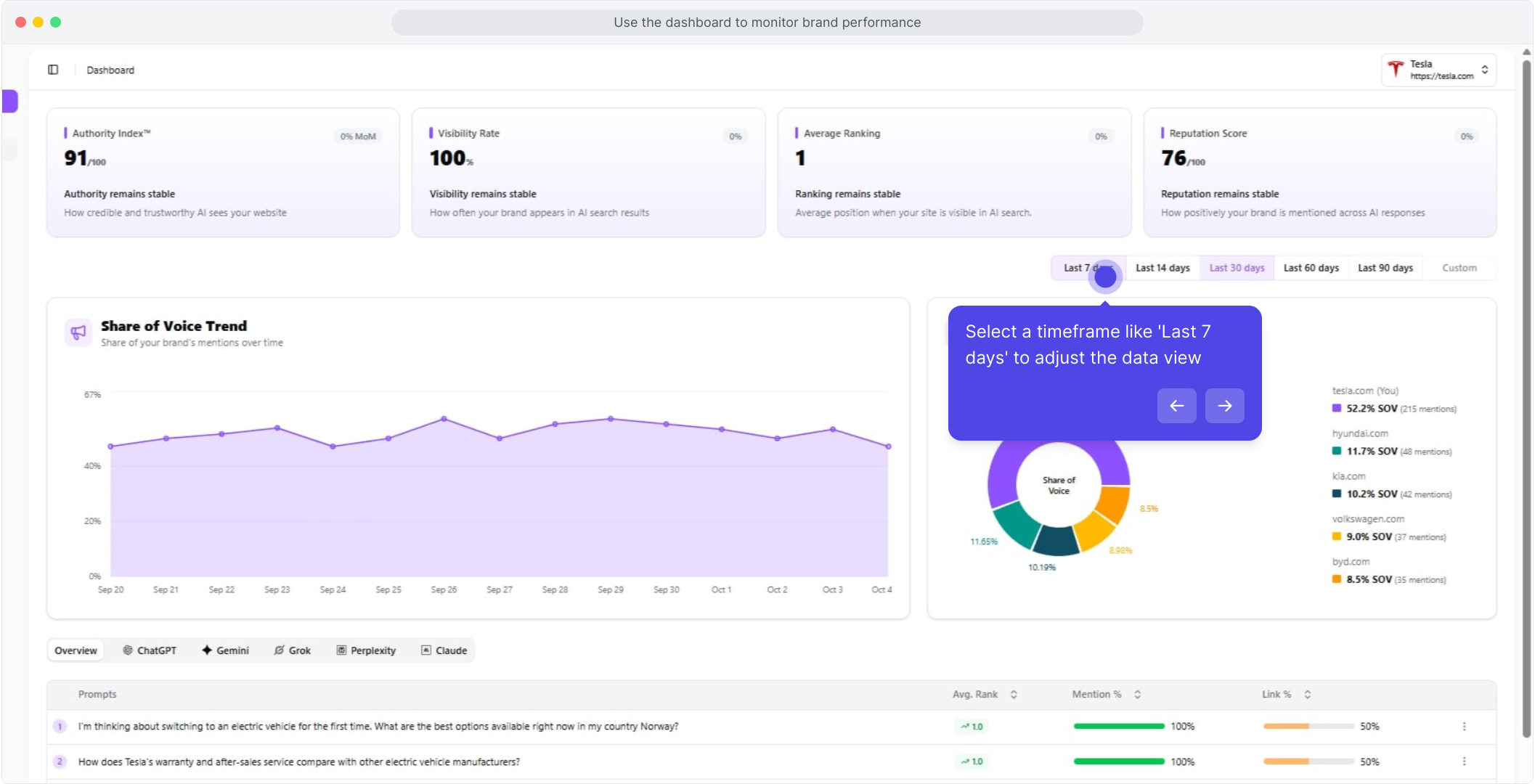 Adjust the timeframe to view your metrics over different periods:
Adjust the timeframe to view your metrics over different periods:
- Last 7 days
- Last 30 days
- Last 90 days
- Custom date range
2. Share of Voice Chart
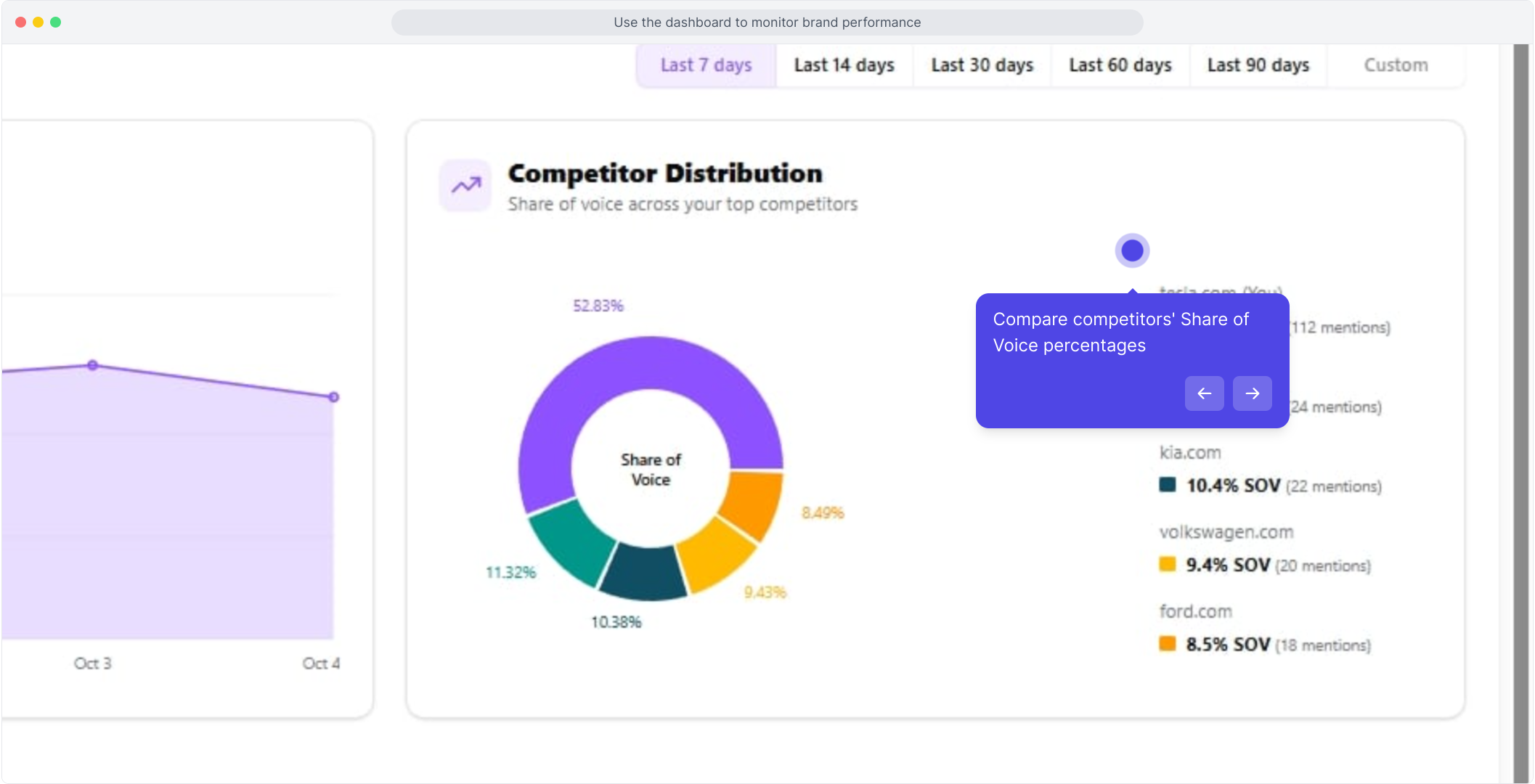 The Share of Voice visualization shows how your brand compares to competitors:
The Share of Voice visualization shows how your brand compares to competitors:
1
View Your Position
See your brand’s percentage share of mentions across all tracked prompts
2
Compare Competitors
Analyze how your competitors perform in the same search queries
3
Identify Opportunities
Spot queries where competitors dominate and you’re missing
Share of Voice is calculated based on how frequently each brand appears in AI responses to your tracked prompts.
3. Overview vs AI Platform Tabs
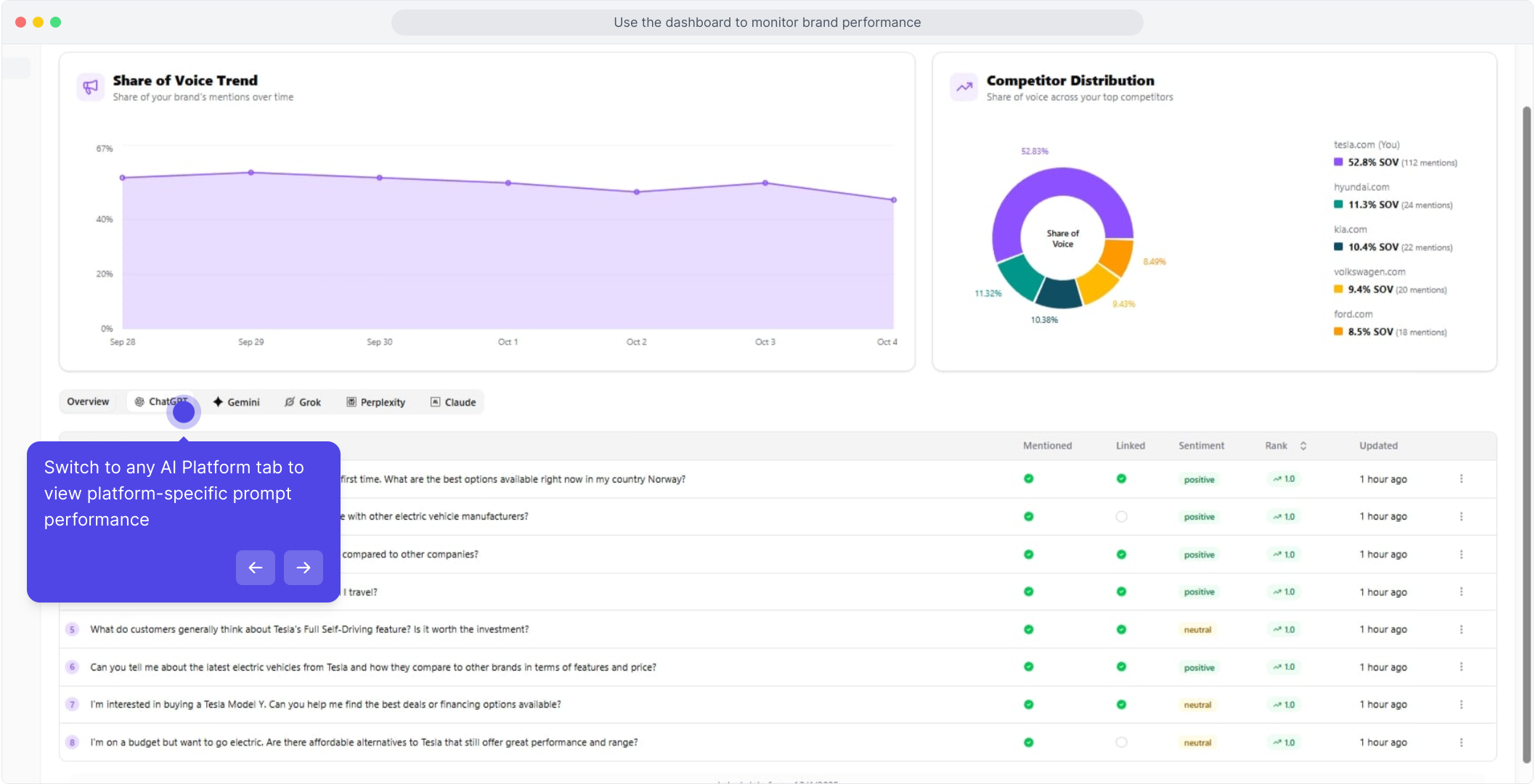 Switch between two powerful views:
Switch between two powerful views:
- Overview
- AI Platform
Aggregate metrics across all AI platforms showing overall performance trends and patterns
Detailed Prompt Analysis
Exploring Individual Prompts
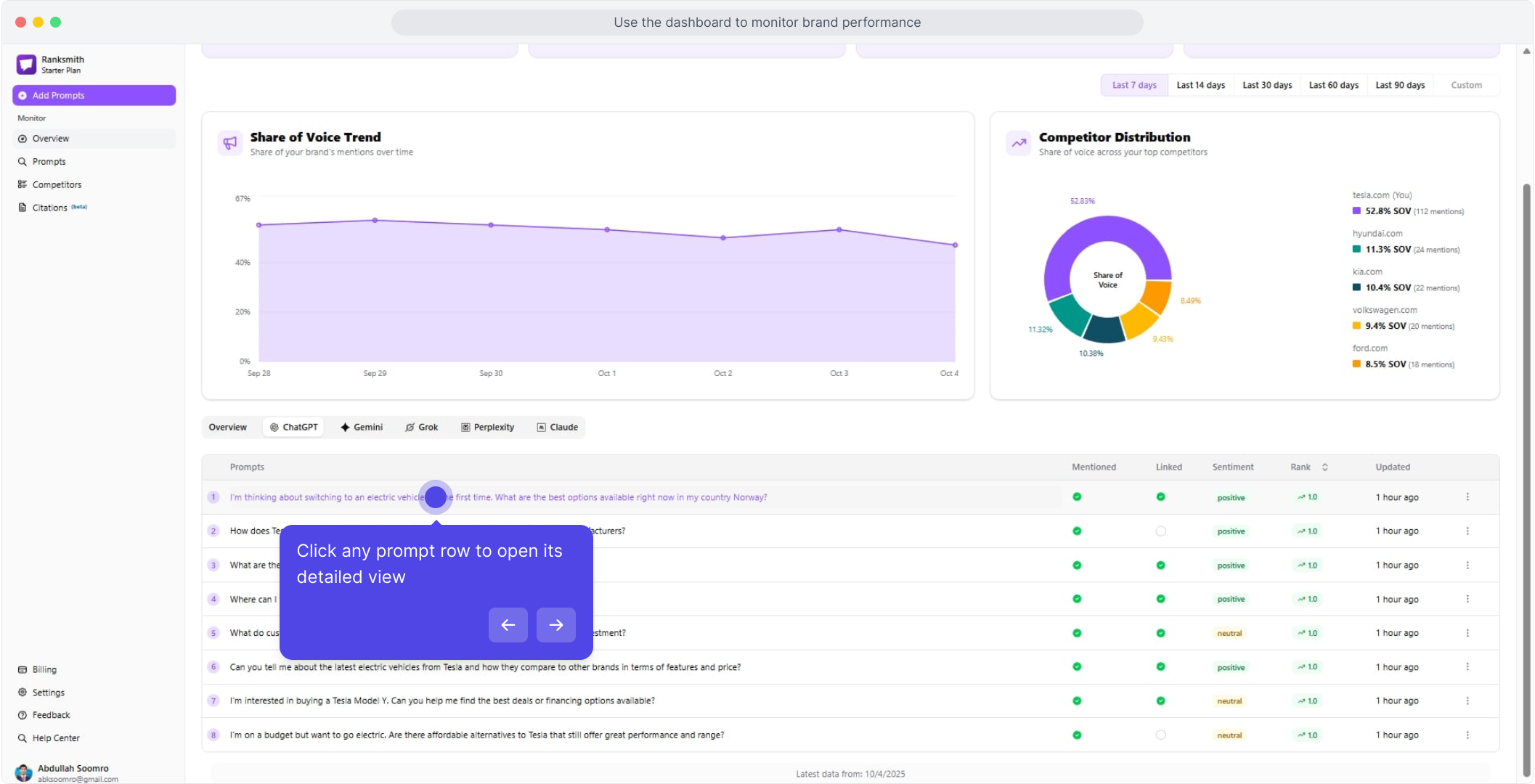 Click on any prompt row to dive deep into detailed results:
Click on any prompt row to dive deep into detailed results:
Response Rank
Response Rank
See where your brand ranks in the AI’s response (1st mention, 2nd, 3rd, etc.)
Full AI Responses
Full AI Responses
Read the complete AI-generated response to understand context and how your brand is positioned
Competitors Section
Competitors Section
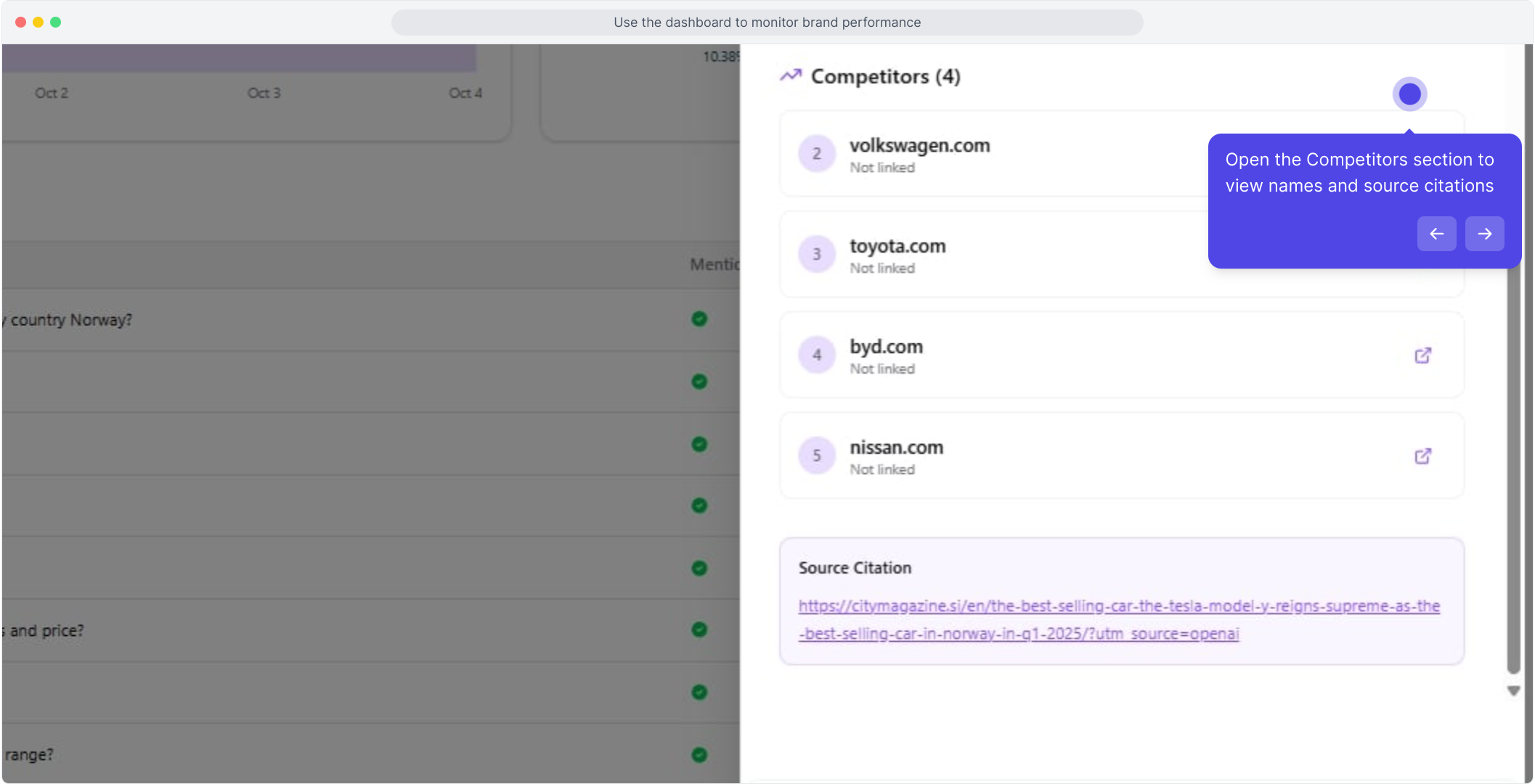 View which competitors were mentioned alongside your brand with source citations
View which competitors were mentioned alongside your brand with source citationsSource Citations
Source Citations
Discover which sources AI engines reference when mentioning brands in this prompt
Understanding Response Rankings
When you click into a prompt, you’ll see how your brand ranks:- Rank 1-3: Premium visibility - your brand is mentioned early in the response
- Rank 4-7: Good visibility - mentioned in the middle portion
- Rank 8+: Lower visibility - mentioned later or briefly
- Not Ranked: Your brand wasn’t mentioned in this response
Focus on improving prompts where you’re consistently ranked 8+ or not mentioned. These represent your biggest optimization opportunities.
Navigating the Dashboard
Dashboard Sidebar
Access key sections from the left sidebar:Dashboard
Main overview and metrics
Prompts
Manage and create new prompts
Reports
Generate detailed performance reports
Settings
Configure account and notification preferences
Filtering and Sorting
Customize your dashboard view:- Filter by Status: Active, paused, or archived prompts
- Filter by Category: Aspirational, Reputational, Competitive, or Educational
- Sort by Performance: View best or worst performing prompts first
- Search: Find specific prompts quickly
Key Metrics Explained
Authority Index™
Your Authority Index is calculated based on:- Frequency of mentions across AI platforms
- Ranking position in responses
- Source citation quality
- Sentiment and context of mentions
Visibility Rate
Visibility Rate = (Prompts where you’re mentioned / Total tracked prompts) × 100 Example: If you’re mentioned in 30 out of 50 tracked prompts, your Visibility Rate is 60%. How to improve: Create content addressing topics where you’re currently missing.Average Ranking
This metric shows your average position when mentioned:- Lower numbers (closer to 1) are better
- Indicates how prominently AI engines feature your brand
Reputation Score
Based on sentiment analysis of how your brand is discussed:- Positive: Favorable mentions and recommendations
- Neutral: Factual mentions without sentiment
- Negative: Critical or unfavorable mentions
Competitor Analysis
Tracking Competitors
In the Competitors section, you can:1
Add Competitors
Specify which brands to track alongside yours
2
Compare Metrics
See side-by-side comparisons of key performance indicators
3
Identify Gaps
Discover prompts where competitors appear but you don’t
4
Learn from Leaders
Analyze what sources and content help competitors rank higher
Competitor data shows how often they’re mentioned in responses to YOUR tracked prompts. For comprehensive competitor monitoring, include prompts relevant to their market positioning too.
Taking Action on Insights
When You’re Not Mentioned
If your brand doesn’t appear in a prompt response:- Review the prompt - Is it relevant to your business?
- Check competitor mentions - Who is appearing instead?
- Identify content gaps - What information are you missing?
- Create targeted content - Develop resources addressing this topic
- Build authority - Get cited by high-quality sources
When You’re Ranked Low
If you’re mentioned but ranked 8+ or lower:- Analyze higher-ranked brands - What are they doing differently?
- Review source citations - Which sources does AI prefer?
- Enhance content depth - Create more comprehensive resources
- Improve content distribution - Get featured on authoritative platforms
- Update existing content - Refresh and optimize older content
When You’re Performing Well
If you’re consistently ranked 1-3:- Maintain momentum - Keep content fresh and updated
- Expand coverage - Add related prompts to track new opportunities
- Document your strategy - Note what’s working for other areas
- Monitor competitors - Stay ahead of competitive threats
Best Practices
Check Your Dashboard Daily
Check Your Dashboard Daily
Quick daily check-ins help you spot trends early and respond to changes promptly
Focus on Trends, Not Daily Fluctuations
Focus on Trends, Not Daily Fluctuations
AI responses can vary day-to-day. Look at weekly and monthly trends for meaningful insights
Set Baseline Metrics
Set Baseline Metrics
Record your starting metrics to measure improvement over time
Celebrate Wins
Celebrate Wins
When you improve rankings or visibility, analyze what worked and replicate it
Regular Reporting
Regular Reporting
Generate weekly or monthly reports to share with your team
Next Steps
Manage Your Prompts
Learn how to create and optimize your tracking prompts
Getting Started
Review the setup guide if you need help configuring your account
FAQ
Find answers to common questions
Get Support
Need personalized help? Contact our team
Remember: AI search optimization takes time. Focus on consistent, high-quality content creation and monitor your metrics weekly to see meaningful progress.